 |
Tutorial 1: Hello OpenGL world Write your first 3D program in Xojo. This tutorial introduces you to polygons and shows you how to draw them with OpenGL. |
 |
Tutorial 2: Perspective projection Drawing polygons with proper perspective settings makes your scenes look more realistic. In this tutorial you will learn about the basics of perspective projection. |
 |
Tutorial 3: A splash of color Learn how to fill polygons with color. |
 |
Tutorial 4: Vector data structure Vectors are the foundation for 3D graphics and animation. In this tutorial we design, and learn how to use, a 3D vector class to represent the vertices of a polygon. |
 |
Tutorial 5: Polygon data structure When working with thousands or even millions of polygons, it makes sense to design a polygon structure that simplifies the management of polygons. In this tutorial we design a class to represent polygons. |
 |
Tutorial 6: Back-face culling Back-face culling is a technique used to be more resourceful with your available processing power. In this tutorial you will learn how to activate back-face culling in OpenGL. |
 |
Tutorial 7: OpenGL depth buffer The OpenGL depth buffer prevents polygons at the back from being drawn over polygons in the front. Learn in this tutorial how to use the OpenGL depth buffer. |
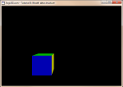 |
Tutorial 8: Model data structure In this tutorial we design and implement a model data structure, that groups polygons into a collection to form a 3D object. |
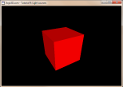 |
Tutorial 9: Light sources Similar to photography, lighting is essential when creating exceptional 3D scenes. In this tutorial you will learn how to add light sources to your scenes. |
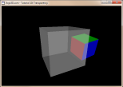 |
Tutorial 10: Transparency Some polygons are transparent (see through), and we need to render them as such. The window of a car and a glass cup are examples of transparent objects. This tutorial shows you how to add transparency to your polygons and models. |
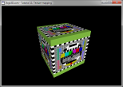 |
Tutorial 11: Texture mapping Mapping textures to polygons is a technique that gives 3D models a realistic look, by making use of 2D images. Learn the basics of texture mapping with this tutorial. |
 |
Tutorial 12: Quaternions Gimbal lock is a common problem when applying successive rotations to a model in Euclidean space. In this tutorial we add rotation capabilities to your models, by making use of quaternions. Quaternions provide an elegant solution to avoid Gimbal locks. |
 |
Tutorial 13: Memory usage and speed improvements In this tutorial we revisit the 3D data structures. Our goal is to improve memory usage, and increase the rendering speed of models. |
 |
Tutorial 14: File IO Saving 3D assets to disk, or transporting them across a network, is an important feature of any professional 3D application. The X3 Data Format is a simple open specification that can be used save and transport 3D assets. This tutorial shows you how to save and load 3D models using the X3 Data Format. |