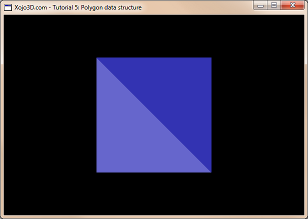 |
Tutorial 5: Polygon data structure When working with thousands or even millions of polygons, it makes sense to design a polygon structure that simplifies the management of polygons. In this tutorial we design a class to represent polygons. |


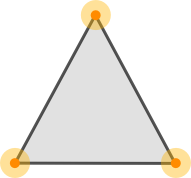 |
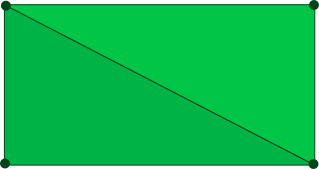 |
| Control | Name | DoubleBuffer | Left | Top | Maximize Button |
| Window | SurfaceWindow | - | - | - | ON |
| OpenGLSurface | Surface | ON | 0 | 0 | - |

|
| Self.MouseCursor = System.Cursors.StandardPointer |
| Surface.Render |
| X3_SetPerspective Surface |
| Name | Type |
| Red | Double |
| Green | Double |
| Blue | Double |
|
Sub Constructor(initRed As Double, initGreen As Double, initBlue As Double) Red = initRed Green = initGreen Blue = initBlue End Sub |
| Name | Type |
| FillColor | X3Color |
| Vertex() | X3Vector |
|
Dim i, j As Integer Dim polygon() As X3Core.X3Polygon Dim poly As X3Core.X3Polygon polygon.Append new X3Core.X3Polygon() polygon(0).FillColor = new X3Core.X3Color(0.2, 0.2, 0.7) polygon(0).Vertex.Append new X3Core.X3Vector(-1, 1, 0) polygon(0).Vertex.Append new X3Core.X3Vector(1, -1, 0) polygon(0).Vertex.Append new X3Core.X3Vector(1, 1, 0) polygon.Append new X3Core.X3Polygon() polygon(1).FillColor = new X3Core.X3Color(0.4, 0.4, 0.8) polygon(1).Vertex.Append new X3Core.X3Vector(-1, 1, 0) polygon(1).Vertex.Append new X3Core.X3Vector(-1, -1, 0) polygon(1).Vertex.Append new X3Core.X3Vector(1, -1, 0) OpenGL.glPushMatrix OpenGL.glClearColor(0, 0, 0, 1) OpenGL.glClear(OpenGL.GL_COLOR_BUFFER_BIT) OpenGL.glTranslatef 0.0, 0.0, -3.0 OpenGL.glBegin OpenGL.GL_TRIANGLES for i = 0 to polygon.Ubound poly = polygon(i) if poly.FillColor <> nil then OpenGL.glColor3d(poly.FillColor.Red, poly.FillColor.Green, poly.FillColor.Blue) else OpenGL.glColor3d(1, 1, 1) end if for j = 0 to polygon(i).Vertex.Ubound OpenGL.glVertex3d poly.Vertex(j).X, poly.Vertex(j).Y, poly.Vertex(j).Z next j next i OpenGL.glEnd OpenGL.glPopMatrix |
|
Sub Constructor(initRed As Double, initGreen As Double, initBlue As Double) Red = initRed Green = initGreen Blue = initBlue End Sub |
| The constructor method of X3Color makes it easy to instantiate a new color with predefined values. In the constructor we simply set the Red, Green and Blue properties of the color equal to the given values. |
|
Dim i, j As Integer Dim polygon() As X3Core.X3Polygon Dim poly As X3Core.X3Polygon poly = new X3Core.X3Polygon() poly.FillColor = new X3Core.X3Color(0.2, 0.2, 0.7) poly.Vertex.Append new X3Core.X3Vector(-1, 1, 0) ' top center vertex poly.Vertex.Append new X3Core.X3Vector(1, -1, 0) ' bottom left vertex poly.Vertex.Append new X3Core.X3Vector(1, 1, 0) ' bottom right vertex polygon.Append poly poly = new X3Core.X3Polygon() poly.FillColor = new X3Core.X3Color(0.4, 0.4, 0.8) poly.Vertex.Append new X3Core.X3Vector(-1, 1, 0) poly.Vertex.Append new X3Core.X3Vector(-1, -1, 0) poly.Vertex.Append new X3Core.X3Vector(1, -1, 0) polygon.Append poly OpenGL.glPushMatrix OpenGL.glClearColor(0, 0, 0, 1) OpenGL.glClear(OpenGL.GL_COLOR_BUFFER_BIT) OpenGL.glTranslatef 0.0, 0.0, -3.0 OpenGL.glBegin OpenGL.GL_TRIANGLES for i = 0 to polygon.Ubound poly = polygon(i) if poly.FillColor <> nil then OpenGL.glColor3d(poly.FillColor.Red, poly.FillColor.Green, poly.FillColor.Blue) else OpenGL.glColor3d(1, 1, 1) end if for j = 0 to polygon(i).Vertex.Ubound OpenGL.glVertex3d poly.Vertex(j).X, poly.Vertex(j).Y, poly.Vertex(j).Z next j next i OpenGL.glEnd OpenGL.glPopMatrix |
|
The polygon() array stores our polygons. The poly object is a temporary object used during the initialization and rendering of the polygons. Two polygons are created. With each polygon we first instantiate a new X3Polygon object. The FillColor property of each polygon is then set using the constructor method of the X3Color class. A "for" loop is used to iterate through the polygons stored in our polygon array. During each iteration we use an "if" statement to check if the FillColor of the polygon is set. If the FillColor is not null, we change the current drawing color of OpenGL to the polygon's color, else we set the drawing color to white. A second nested "for" loop is used to iterate through the vertices of the polygon. We can add as many polygons to the polygon array as we need, without having to change our rendering code. |
 |
 |